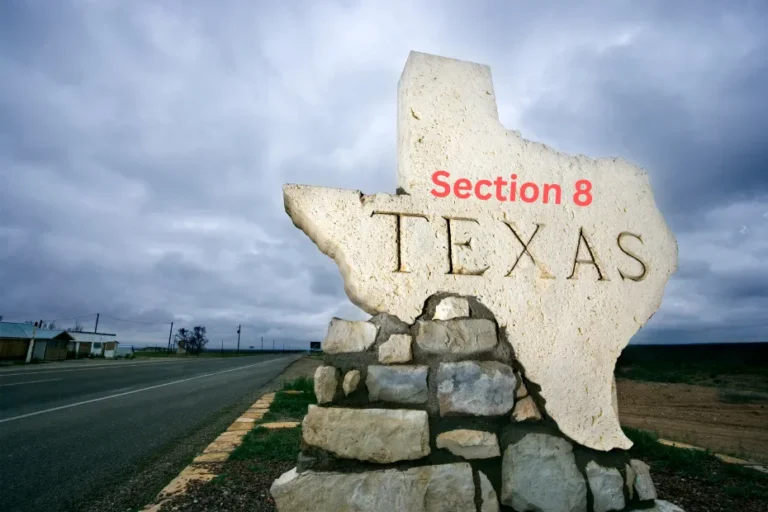Can A Neighbor Connect to My TV?
No, a neighbor cannot connect to your TV without your permission. Having a neighbor connect to your TV without consent is not possible due to various technical and security barriers.
Your TV requires a specific network connection and authorization to connect with devices, and it is unlikely that your neighbor would have the necessary access.

How Neighbors Can Connect To Your Tv
As technology continues to advance, it’s not surprising to find that neighborly boundaries are being crossed in unexpected ways.
One such way is through your TV. Yes, you read that right! Your neighbors may be able to connect to your TV, either wirelessly or through physical connections.
Wireless Connections
If you have a smart TV that is connected to your home’s Wi-Fi network, there is a possibility that your neighbor can connect to your TV wirelessly.
This can happen if your TV’s security settings are not properly configured or if your Wi-Fi network is not password protected.
In order to prevent unauthorized access to your TV, you should take the following precautions:
- Change the default password of your Wi-Fi network to a strong and unique one.
- Enable the WPA2 encryption protocol on your Wi-Fi router.
- Regularly update the firmware of your smart TV to ensure it has the latest security patches.
- Disable any unnecessary features on your TV that may compromise its security.
Physical Connections
Another way for neighbors to connect to your TV is through physical connections, such as HDMI cables.
If your neighbor has access to your home or if your TV is placed in a shared area, they might be able to connect their device directly to your TV using an HDMI cable.
To safeguard your TV from unwanted physical connections, consider the following steps:
- Keep your TV in a secure location, away from common areas and shared spaces.
- Use a lockable TV cabinet or wall mount to prevent unauthorized access to the TV’s connectors.
- If possible, connect all your devices to an HDMI switch or AV receiver, which can be locked or hidden.
By taking these measures, you can rest assured that your TV will remain secure and free from unwanted connections by nosy neighbors.
Related Post:
Potential Risks Of Unauthorized Tv Access

While technological advancements have revolutionized our television viewing experience, they have also opened the door to potential risks of unauthorized TV access.
Privacy Invasion
Privacy invasion is a significant concern when it comes to unauthorized TV access. Connecting to your TV without your knowledge or consent, neighbors may gain access to your personal information, viewing habits, and even camera feeds if your TV is equipped with a built-in camera.
The invasion of privacy not only leaves you feeling violated but also poses risks of identity theft and misuse of your personal data.
Data Theft
Data theft is another potential risk associated with unauthorized TV access.
With increasing internet connectivity in smart TVs, your device becomes a potential target for malicious actors who can remotely access your television and steal sensitive information such as login credentials, credit card details, and other stored data.
This puts your financial security at risk and may result in unauthorized transactions, fraudulent activities, and even account hijacking.
Protecting Your Tv From Unauthorized Access
Protecting your TV from unauthorized access is crucial to ensure the security and privacy of your entertainment system.
Whether you are concerned about your neighbor connecting to your TV or any other unauthorized access, implementing the right security measures is paramount. Here are some steps you can take to safeguard your TV from unauthorized connections.
Secure Your Wireless Network
Securing your wireless network is the first line of defense in protecting your TV from unauthorized access. Make sure to set a strong, unique password for your Wi-Fi network to prevent unauthorized users from gaining access.
Use Encryption
Using encryption adds an extra layer of security to your wireless network. Enable WPA2 or WPA3 encryption to protect the data transmitted between your TV and the router, making it more difficult for unauthorized users to intercept or access the content.
Disable Remote Access
Disabling remote access to your TV is another essential step in preventing unauthorized connections. Check your TV settings and ensure that remote access features are turned off to prevent anyone from accessing your TV from a remote location without your permission.
Related Post: Can Tenant Install Security System? Landlord’s Question
Additional Security Measures
Ensure the security of your TV by implementing additional measures to prevent unauthorized access from neighbors. Protect your privacy with peace of mind using advanced security options to keep your neighbor’s connection at bay.
Implementing strong passwords and parental controls, you can safeguard your TV and ensure that only authorized individuals can connect to it. Let’s delve into these crucial security measures.
Use Strong Passwords Using strong passwords is a vital aspect of securing your TV. Make sure to create a password that consists of a combination of uppercase and lowercase letters, numbers, and special characters.
Frequently Asked Questions
Can My Neighbor Control My Tv?
No, your neighbor cannot control your TV. You have full control over your TV and its settings.
How Can I See Who Is Connected To My Tv?
To see who is connected to your TV, access the settings menu, then navigate to the “Network” or “Connected Devices” section. Simply select the option that displays connected devices to view a list of devices currently connected to your TV.
Can My Next Door Neighbor Use My Wifi?
Yes, your next door neighbor can use your WiFi if you share the network password with them.
How Do I Stop People From Casting On My Tv?
To stop people from casting on your TV, you can change your Wi-Fi settings, enable a PIN code for casting, or deactivate the casting feature. Check your TV’s settings or get in touch with the manufacturer for specific guidance.
Final Verdict
To sum up, it is important to protect your TV from unauthorized access to maintain your privacy and security. While it is technically possible for a neighbor to connect to your TV if they have access to your Wi-Fi network, there are steps you can take to prevent this from happening.
By securing your network, using strong passwords, and keeping your devices updated, you can safeguard your TV from unwanted connections. Stay vigilant and prioritize your digital safety.